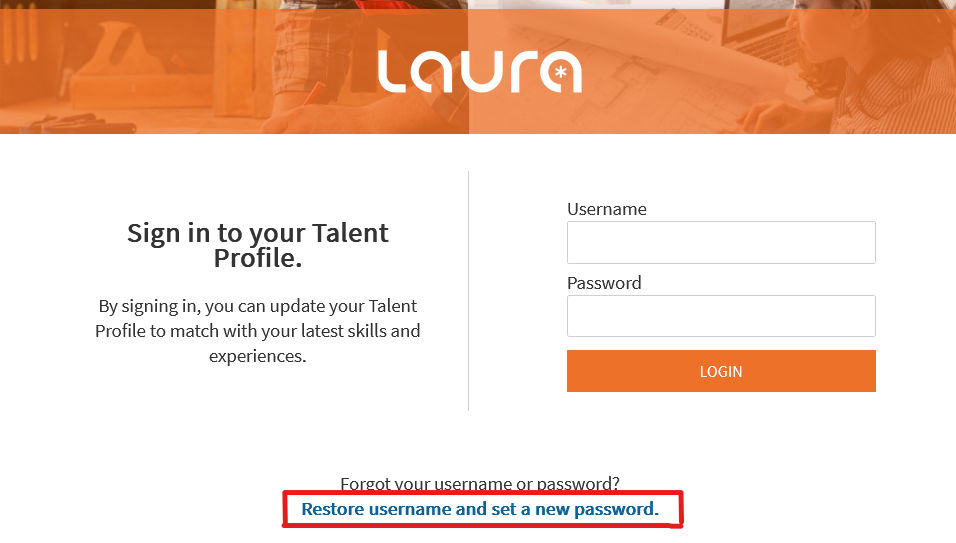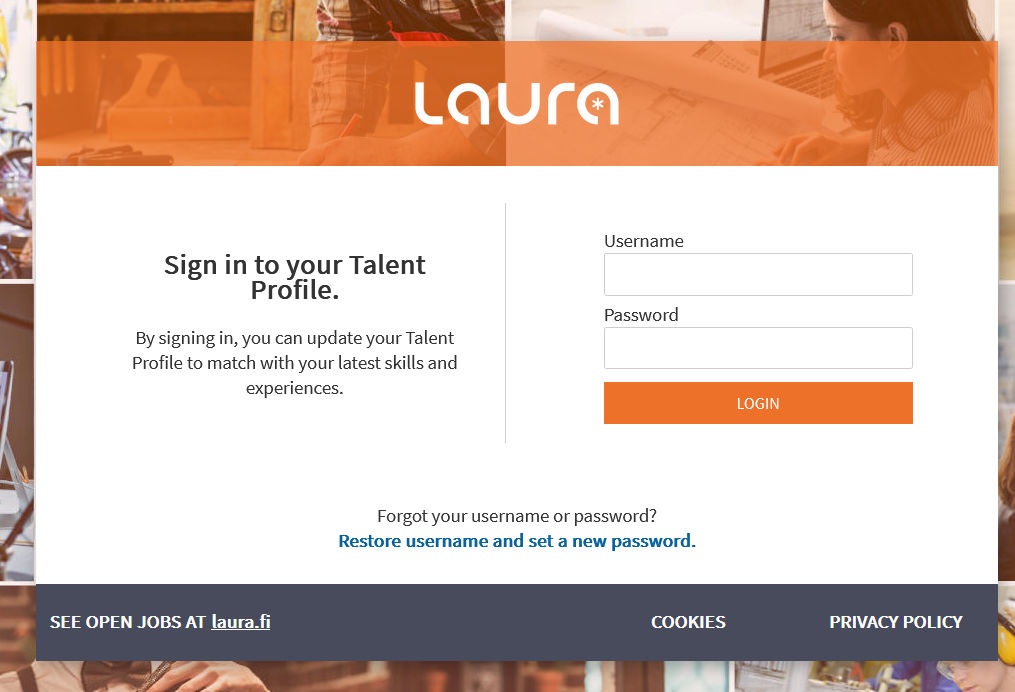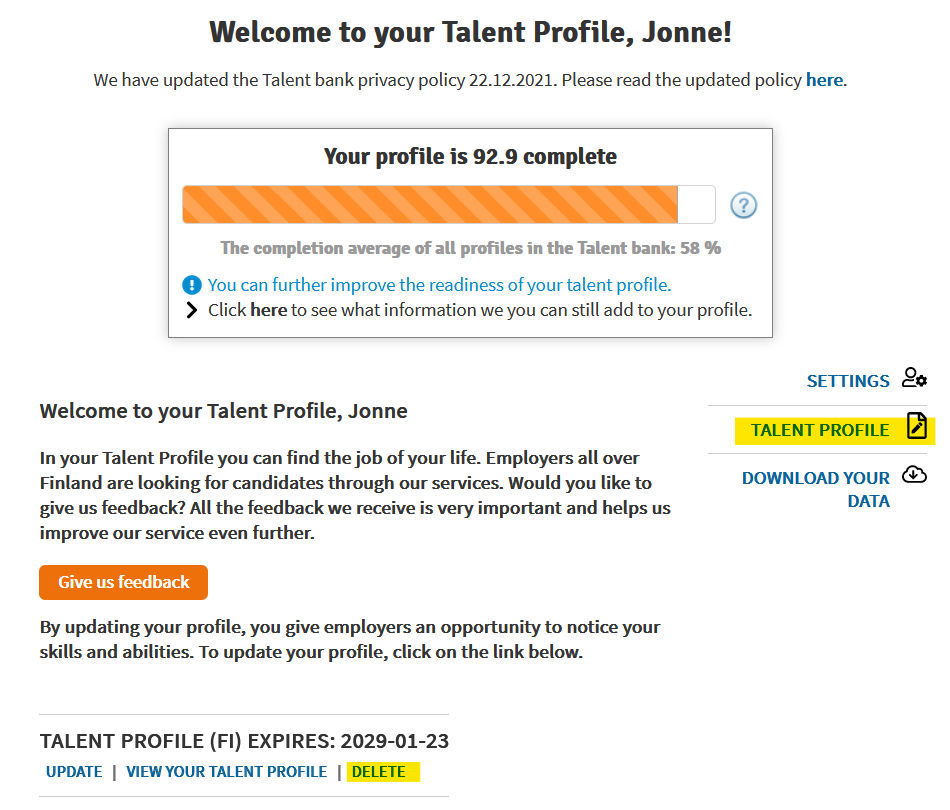Job seeker's Frequently Asked Questions (FAQ)
On this page you will find answers to frequently asked questions by job seekers.
If you have questions regarding a certain job posting, please contact the company/person whose position you are applying for. You can find the job poster's contact information in the relevant job posting.
If you have any further questions regarding our sevices, please contact us at info@laura.fi
General Instructions
We list open jobs on Laura.fi. You can turn on the job alert and thus create a user ID for the site. Log in to the Laura.fi job board by clicking the Log in button on the front page!
Note! If you are applying for a specific job, you do not need to log in to the Laura.fi site. Just click the APPLY button in the job posting!
Note! We do not recruit personnel, but maintain a website for open jobs. Submit your application directly to the jobs on the site.
In the majority of the jobs postings on our site, the recruiters use our Laura Recruitment Software. Job seekers are always assigned IDs to the company’s Laura system when they submit an application, and you can use this ID to apply to different jobs in the same company.
Please note that the same ID does not work when applying for jobs at different companies!
Psst! Companies may also have some other recruitment software in use, so you can use the APPLY JOB button to complete an application through different systems, which have different instructions for job seekers. You can ask for help from the contact person listed in the job posting.
Good luck with your job search! 🧡
No, we do not recruit personnel to the listed jobs, but maintain a website for listing the open jobs. Please submit your application directly to the jobs on the site.
Applying for a listed job
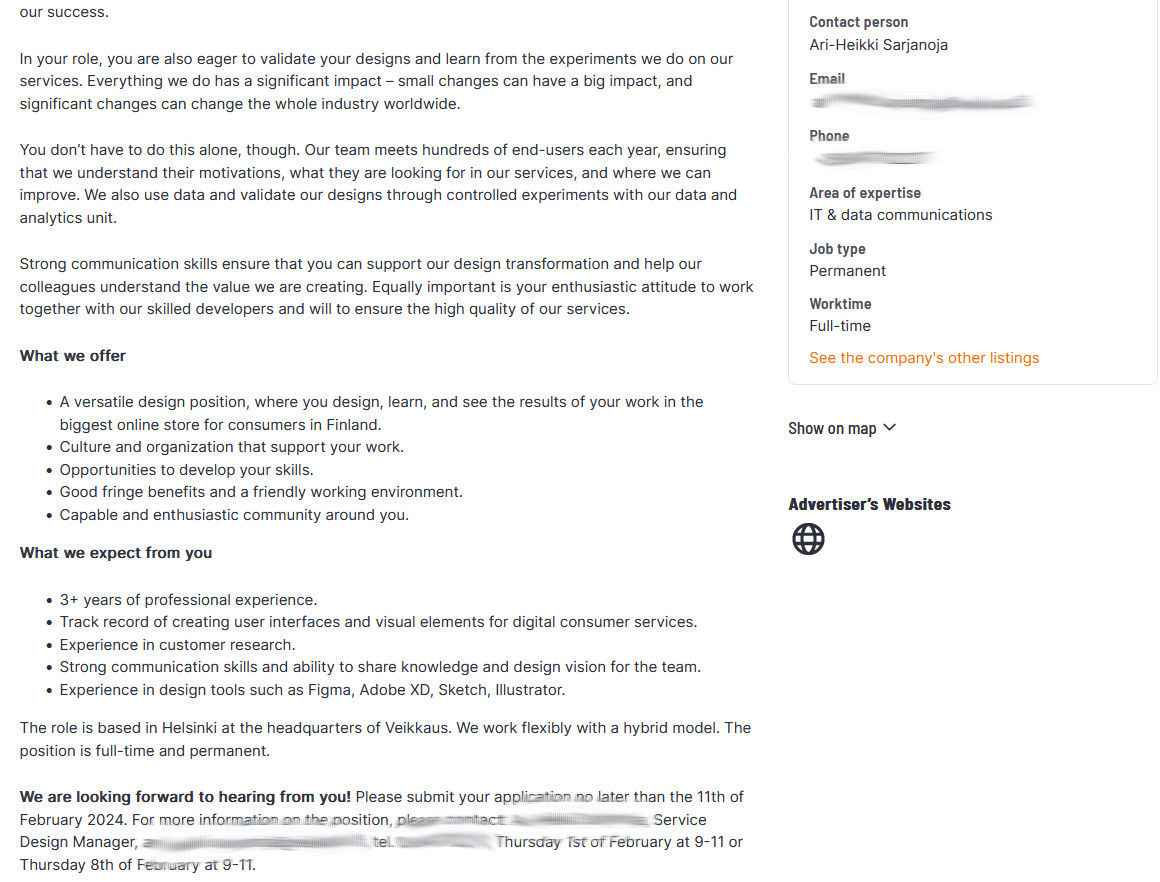
Unfortunately some employers don’t provide this information then you have to go to their website.
Some companies use the Laura Recruitment System as a recruitment aid, allowing you to edit your application during the application period. Find the right job posting and click “edit your application”. When you sent your first application, you received the credentials that you can use to log in and edit your application. If you have forgotten your password, you can order a new one by pressing “have you forgotten your password?” Remember to check your spam folder and use your ID in the correct format.
The job seeker always gets an ID for that company’s Laura Recruitment System when he makes an application, which you can use when applying for other positions in the same company. Please note that this ID will not be used in the recruitment system of other companies, in that case start a “new application” and you will receive a ID in the recruitment system of that company.
At Laura.fi, you can apply for jobs in your area by choosing a specific area in the search criteria.
You can also start a job search that matches your skills by creating a job alert.
You should contact the person who has been listed in the job posting (by the company that has posted the job).
The job posting has either a link or an email to which the application can be sent. Verify the correct email address by copying the email address carefully from the job posting.
Sometimes it’s also good to check the professionalism of your own email address. Popular email addresses from the 90’s may not get through firewalls. The best email address is usually your first and last name. If you have applied using the Laura Recruitment Software, you can edit your application via the “edit your application” button in the application.
Talent Profile